A Guide to Sales Reporting and Dashboards in Microsoft Dynamics 365 Business Central
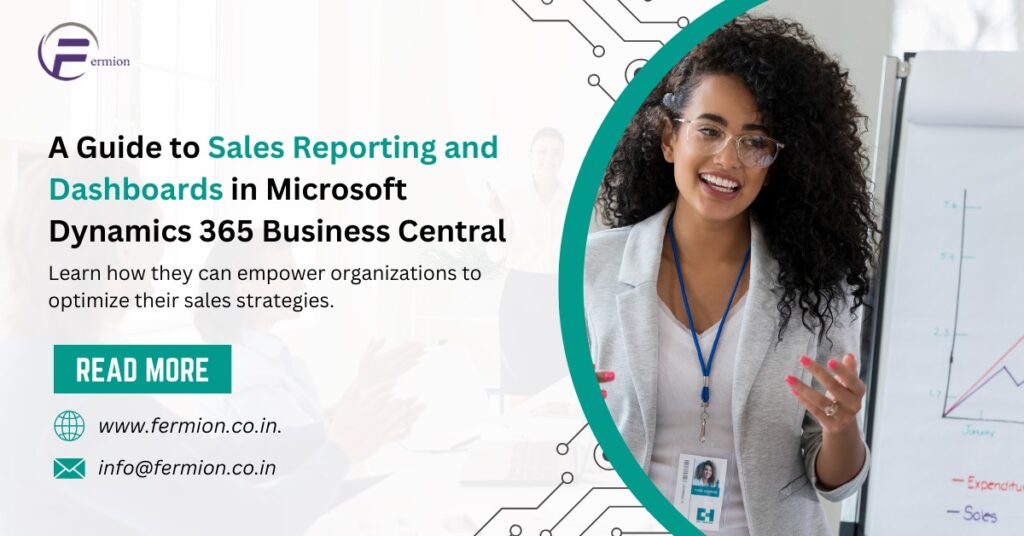
In the dynamic world of business, having timely and accurate insights into sales performance is crucial for making informed decisions and driving growth. With Microsoft Dynamics 365 Business Central (D365 BC), businesses can harness the power of robust sales reporting and dashboards to gain valuable insights into their sales operations. In this blog post, we’ll explore the key features and benefits of sales reporting and dashboards in D365 BC and how they can empower organizations to optimize their sales strategies.
Understanding Sales Reporting in D365 BC
Sales reporting in D365 BC provides businesses with comprehensive visibility into their sales activities, allowing them to track sales performance, analyze trends, and identify opportunities for improvement. With customizable reports and analytics tools, users can generate insights tailored to their specific business needs.
- Customizable Reports: D365 BC offers a range of pre-built sales reports that cover various aspects of sales performance, including sales orders, invoices, and customer sales history. These reports can be customized to filter data based on specific criteria such as time period, product category, or customer segment.
- Real-Time Data Access: Sales reports in D365 BC provide real-time access to sales data, ensuring that businesses always have up-to-date information at their fingertips. This enables users to make timely decisions and respond quickly to changing market conditions.
- Drill-Down Capabilities: D365 BC allows users to drill down into sales data to gain deeper insights and identify underlying trends or patterns. For example, users can drill down from summary sales figures to view detailed transactional data for individual sales orders or customers.
Harnessing the Power of Sales Dashboards
Sales dashboards in D365 BC offer a visual representation of key sales metrics and KPIs, providing users with a quick and intuitive way to monitor sales performance and track progress towards goals. Dashboards can be customized to display relevant information tailored to the needs of different users or roles within the organization.
- Customizable Dashboards: D365 BC allows users to create custom sales dashboards with configurable widgets and visualizations, such as charts, graphs, and KPI indicators. Users can choose which metrics to display on their dashboard and arrange them in a layout that best suits their preferences.
- Interactive Visualizations: Sales dashboards in D365 BC feature interactive visualizations that allow users to explore sales data dynamically. Users can interact with charts and graphs to drill down into specific data points or filter data based on different criteria, providing a deeper level of insight into sales performance.
- Mobile Accessibility: D365 BC’s sales dashboards are accessible from any device with a web browser, including smartphones and tablets. This enables sales teams to stay informed and engaged while on the go, whether they’re in the office, on the road, or working remotely.
Conclusion
In conclusion, sales reporting and dashboards in Microsoft Dynamics 365 Business Central offer powerful tools for gaining insights into sales performance and driving business success. By leveraging customizable reports and interactive dashboards, businesses can make informed decisions, optimize sales strategies, and achieve their sales goals more effectively. Whether you’re a sales manager tracking team performance or a business owner monitoring overall sales trends, D365 BC’s sales reporting and dashboards provide the visibility and flexibility you need to succeed in today’s competitive marketplace.
